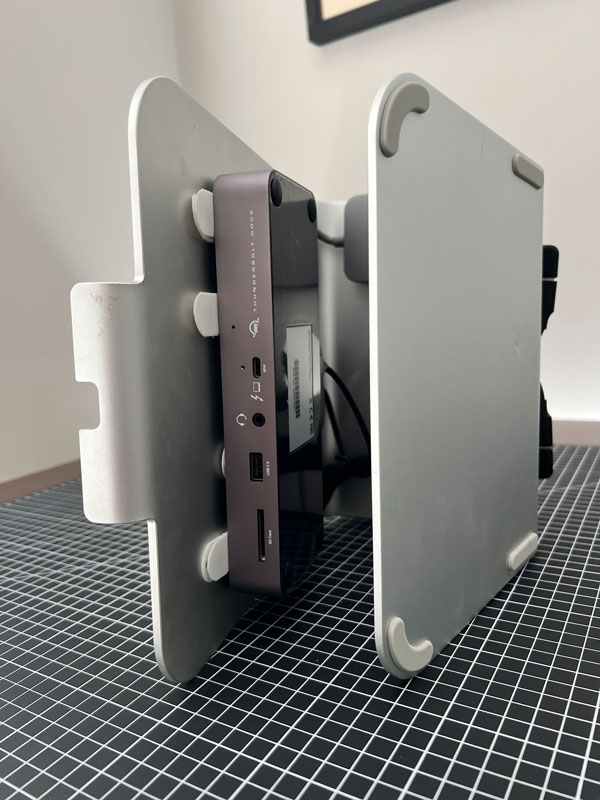As I wait patiently for my start date at Stack Overflow, and prepare my desks for my forthcoming MacBook Pro M1 Max (see reviews here and here), I thought I'd share my meticulous creation of a tidy workspace. I've blogged about my home office before (part 1 | part 2 | part 3), and I haven't even talked about the additional standing desks I added earlier this year, but this is specifically about cleanly wiring up a laptop stand with a dock, tons of storage, and to support as many peripherals as possible.
I have always loved the Rain mStand; I have had two of these since ~2013, and just got a third. So here's where we're starting:
Next, I wanted additional external storage – I'm happy throwing backups and other stuff up on Google Drive or on storage across the network, but I'd like some local attached storage too (without breaking additional banks at Apple). I'd love more than 8TB but, until SSD prices beyond 4TB drives come down, that will have to do. I grabbed two Samsung 870 EVOs, two of these UGREEN USB-C drive enclosures, a Satechi 4-port USB-C hub for the drives, an additional hub I already had (quite similar to this one) for additional USB peripherals, and these handy little right-angle connectors (which I made sure support 100W pass-through charging). I also grabbed some extra 3M Command Strips (handy for oh so many things), some wrap sleeving, and some Velcro ties.
I affixed the drive enclosures to the back of the mStand (shown here upside down) with the 3M strips, like so, taking care to pull as much connector slack and tie it into a bundle, so I could stuff all that extra wire into a wrap:
Then right side up, you can see I've left plenty of clearance for the laptop:
And down at the bottom, you can see where those 90° connectors really helped out — the original connectors would either require the drives to stick out over the back of the stand, and become rests for the back of the laptop, or the entire apparatus would be leaning on the desk, with all the pressure on the wires:
Next, I needed to put in the dock and hubs. I went with the new Thunderbolt 4 dock from OWC; while I've been pretty happy with my existing CalDigit TS3, Amazon has been out of stock for months — plus, T4 is just so much more exciting. Other options include this Sonnet Tech Echo 11 (recommended by @BrentO) and this IndieGogo project (recommended by Erik Darling).
I attached the dock to the "ceiling" of the mStand with four 3M strips, tied off the wrap from the incoming storage cables, and attached the two hubs in a similar way:
From the other side:
Then I did a little gravity check by flipping it sideways:
Then I attached the Thunderbolt cable for the laptop, tucked it under the dock, and ran it out the back:
Once the dock and hubs were attached, it looked pretty good from the front (almost like nothing at all was attached!):
And from the top:
Next I put the laptop on the stand, fed in all the remaining cables required (power for the dock, USB-C to DisplayPort adapter for an external monitor, and an ethernet cable), and tied them up nicely:
Every wire I see screams "CLUTTER!" to me, so I'm pretty happy with the outcome here. This looks like almost everything is completely wireless, which is one of my lifelong aesthetic goals (and you may notice I also used one of these 90° connectors on the single T4 cable from the laptop to the dock):
When the new machine arrives, it will be a ridiculously simple swap-out (just unplug one cable!), then I can add other peripherals like a microphone and, who knows, maybe a different monitor.