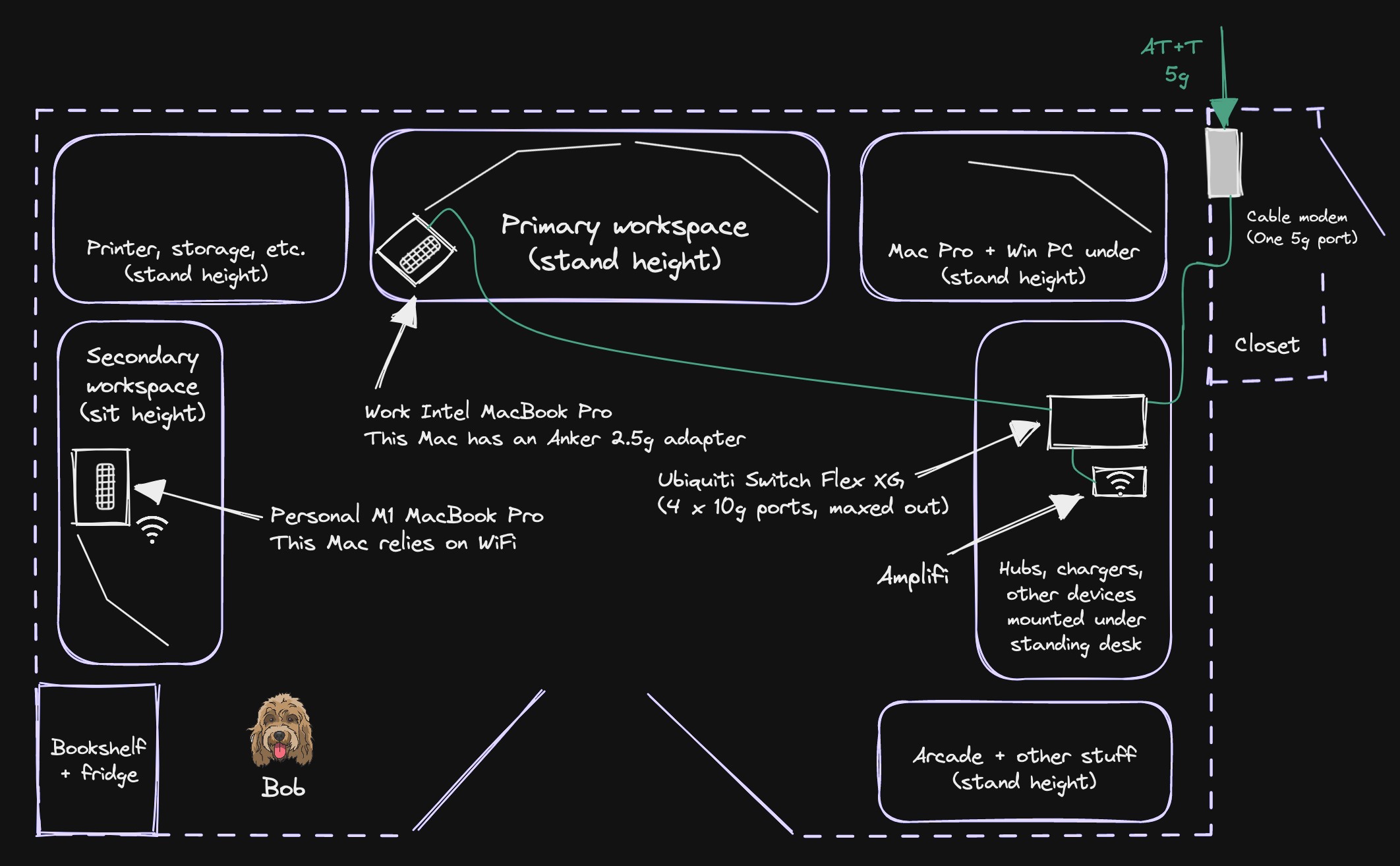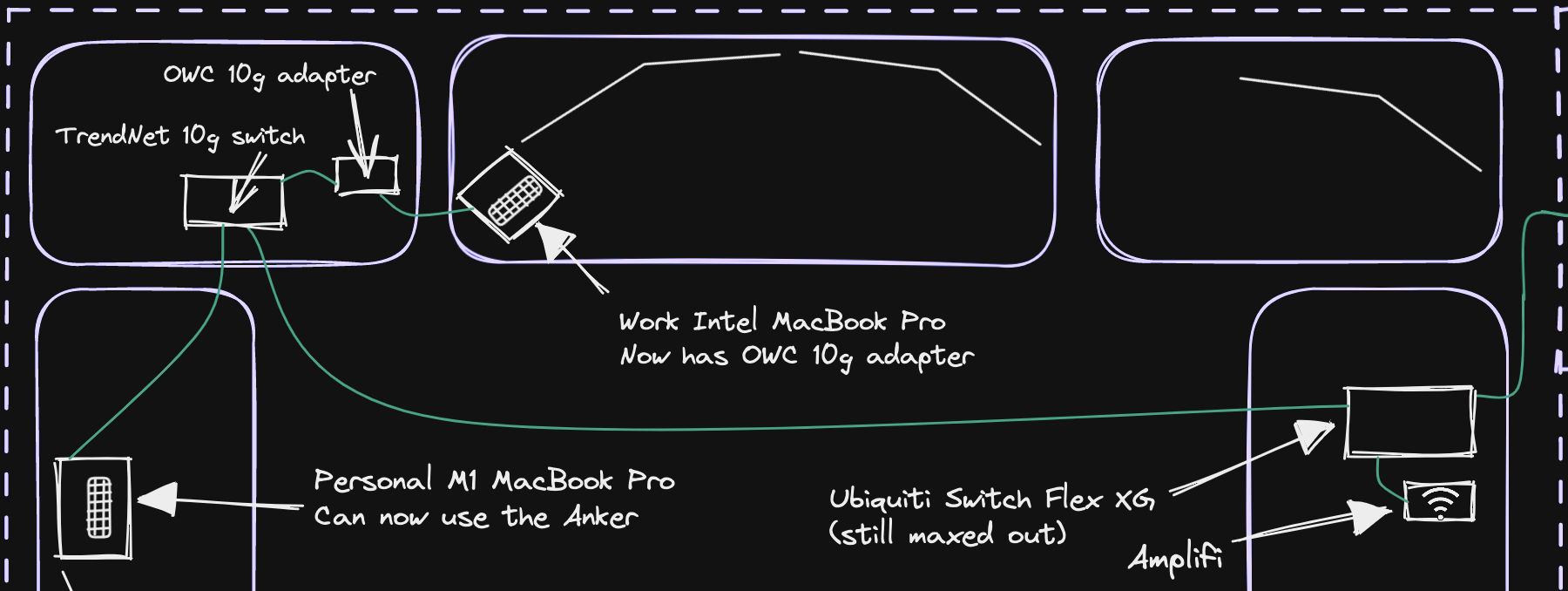A while back, I upgraded my AT&T fiber to 5-gig (not to be confused with cellular 5G). Not because I thought I would get 5 Gbps to any individual machine, or even shared across everything, because most of our devices cap out at a gig anyway. But I was thinking forward.
I thought that both of my primary MacBook Pros (an Intel for work, and an M1 for play) supported up to 2.5 Gbps, but they don't have dedicated ethernet ports. So, when I first had the 5-gig installed, I added a Ubiquiti Switch Flex XG with four 10 Gbps ports to maximize bandwidth to everything, and an Anker 2.5 Gbps USB-C adapter for my main work machine specifically. For the amount of time I spend on Google Meet alone, the reliability of a fast, hard-wired connection is crucial.
Here was my office layout last week. This is not to scale, is missing several devices and connections and, no, I do not lay ethernet cables out across my floor like that – those are all nice and tucked away (click to enlarge):
And here are the speeds before I made any changes (click to enlarge):
On the left is my M1 Mac. I'm close to the main access point here, so pretty good speeds, but with the Amplifi I get 200+ pretty consistently anywhere in the house anyway (and the phones get more – up to about 600). On the right is my work Mac. The Anker adapter gets me almost to the full 2.5 Gbps, but usually it's in the 2.1-2.2 range.
I've started to use the M1 on the left more often, for writing and casual stuff that's less work-related, and in that spot instead of carting it around the house with me. So much so that I recently added a small-ish curved monitor (at least in relative terms), which in turn encourages me to spend more time at that spot. It's a vicious cycle, but I figured that I should be able to enjoy a wired connection there as well. The problem is that all the ports on the existing 10 Gbps switch on the other side of the room are taken, and I don't want to reconfigure where all of my home automation hubs and other devices plug in.
I decided to add a second 10 Gbps router to the left side of the room, since I already have a Cat8 cable cleanly heading to that corner anyway. I looked at getting another Ubiquiti, but their ship times are 1-2 weeks or more, and I'm way too impatient for that. So I'm trying out a TrendNet TEG-S750 (new | renewed). The Anker works great but, in the meantime, OWC has come out with a 10G T3 adapter that I'm pretty excited to try out instead. And I'm glad I did!
These are both forward-looking choices that I can't necessarily maximize now, but perhaps my next Mac will support even more, and maybe AT&T will eventually offer 10-gig (and a newer modem that can handle it). The cables are all Cat8 for the same reason – I know I can't come even close to saturating that today, but someday… and since the cost difference is almost zero, it's hard to justify anything less. (I can hear Craver yelling at me about this, but hey, if you want all my Cat5e cables, come and get 'em.)
Anyway, here are the changes to the layout (click to enlarge):
To keep the switch and all the cables out of sight, I put it under the desk using this $20 VIVO mount (and you could probably do it for even cheaper). The Uplift desks I use have a nice 8" wide alley underneath between the lengthwise supports, and it's the perfect place to hide a device. I used the adhesives that came with the mount to hold the two sides temporarily, screwed them into the bottom surface of the desk, and then slid the switch into place. I added some foam to the sides to keep it snug, and also to the space between the switch and the desk to protect the wood from the heat:
And here are my speeds now (click to enlarge):
I was pleasantly surprised that one Mac essentially doubles what I hoped to get out of this upgrade – e.g. I was still presuming the Macs would cap out at a full 2.5 Gbps. But these both seem to support 10 Gbps – even though the specs don't say so (M1 Mac | work Mac). Of course I expect that to be fully dependent on the capacity of the server that Speedtest happened to choose for that test, and I don't expect to get that kind of speed from all places. For example, I can't download AdventureWorks any faster – Microsoft still throttles that on their side; somewhere in the ~50 Mbps range.
The Anker is still capping out at around 2.2 Gbps, which isn't as high as I'd like, but still clearly way better than relying on Wi-Fi. The OWC device is the shining star here now – it's letting me use almost every last bit of my 5-gig service.
Have the incremental upgrades been worth it? For me, yes, absolutely. Though I do acknowledge that most people, for the things that they do, are unlikely to notice the difference between 500 Mbps and 5 Gbps – so don't break your back or your budget on services like 5-gig just yet, until all the consumer-grade hardware catches up. And make sure you get adapters that plug right into your computer – if you start connecting via hubs and docks and other devices, you'll be doing yourself a disservice, because almost all of them will still be capped at 1 Gbps – even if both ends support more. And this is true even for high-end Thunderbolt docks, including the CalDigit I've mentioned before – though the newest model, released last year, now supports 2.5, as does this Plugable docking station.
If you are just getting into wiring up your home office, this Apple Insider article is a good starter read – even if you don't use Macs.