In a recent T-SQL Tuesday post, I wrote up a kind of "day in the life of" post to describe my home office and full-time working environment. With Coronavirus pushing more companies into closing their offices and making everyone work from home, where possible, I get the sense that there are a lot of folks who will be very new at doing this for an extended period.
 It's tempting, but don't be a potato.
It's tempting, but don't be a potato.I also feel like there is a general perception out there that people who work from home don't actually work as hard — we must wear our pajamas on the couch all day watching reality TV, and only put on pants when we need to run out for junk food. So I thought I'd share some of the tips that I've learned (sometimes stubbornly) after doing this for many years — my last 4 at Bluestreak, 7 of 9 years at SentryOne, and 6 months so far here at Wayfair.
Before you start, make sure you have everything you need. Check that your VPN is functional, that authentication works, you have a charger for your laptop, and that you have access to every necessary network resource. Verify e-mail and Slack work and that from home you can do all the things you could do from the office. If this turns out to be a lengthy scenario, you don't want to wait to get these things sorted out, because your managers and IT people are likely in the same scenario as you, and less likely able to help.
Tips for your own day-to-day (which can be used any time you work from home, but some points have a "current pandemic" slant):
- start your day with good coffee (or tea, or smoothie, or whatever you drink in the morning). From a recent trip to Canada, I got a great tip from Andy Mallon, who said spending five minutes on a routine to make yourself a good pour-over coffee is a really relaxing way to start the morning. I'll have to squeeze that in before my first meeting and after the chaos that is helping get the girls to school, but I'm going to give it a shot. Today we use a simple Cuisinart but, as I'm typing this post, I'm also checking out some glass pour-overs.
- dress like you were going to the office. You will get called into meetings, and if you want to crush the pajamas mystique, you better look like you tried. You don't have to shave every day or coif your hair or douse yourself in some gross fragrance, but put on the same kind of shirt you'd wear to the office, and no sweatpants. (I actually dress nicer at home than I do when I travel to the Boston office, because nice shirts don't backpack well.)
- be on camera. When you're in meetings, nobody wants to look at your avatar, especially when you're talking. On larger or listen-only meetings it makes less sense to turn your camera off to cut down on bandwidth, but on smaller meetings this will definitely help make it feel less like you're remote. And the more you're on camera, the more it makes dressing right worth it. Here's me recently, with Uncle Buck keeping a watchful eye:
 Not exactly happy and chipper, but I'm present!
Not exactly happy and chipper, but I'm present!Just be careful. If you're prone to eyerolls or other facial expression / body language tells, you might want to turn the camera off at times when you might be more vulnerable to these things. Ask me how I know…
- use headphones and be liberal with the mute button. Nobody in your house wants to hear your meeting over a crappy laptop speaker, and the people in your meeting don't want to hear your background noise (even if it's just you clanging on a loud keyboard). In all honesty, good online meeting etiquette could have a post all its own.
- stand and move around. If you're going to use a standing desk, make sure you have some kind of anti-fatigue mat, and think about a balance board (FuildStance and UPLIFT have great accessories). I also have some never-worn-outside sneakers I use in my office to give my ankles better support (and also so I can wear custom arch supports to help my Achilles get better). Try to catch yourself slouching or leaning, because these are not great for your body. If you are getting sore or tired, sit down somewhere.
- if you're going to work in a chair, don't sit on the couch or a recliner. And get up frequently – like slouching upright, sitting for long periods has never done my body any favors.
- take breaks. Book a time every day, if you have to, where you can step away from Slack and e-mail and focus on something else. I call my afternoon ritual "disengagement."
- make time for your family at lunch, if they're around — my wife, Nicole, is a birth photographer, so her schedule is all over the place. But when she's home at lunch, one of us prepares for the other, or we put together our own individual meals together. This is a nice break in the day, and keeps me from being snacky.
- separate work from home. While you may not have a dedicated home office, if you can set up in a spare bedroom (or even a child's bedroom), that separation is key. It gives you space and allows you to "leave work" just like you would leave the office (I'm looking at a Luxafor Bluetooth to have a "busy light" on my door). If that isn't an option, again, don't take your laptop and sit at the couch or propped up in your bed. Set up at a dining room table, breakfast nook, kitchen island — somewhere you can sit up straight and avoid the temptation of a larger screen and other distractions.
- and in our current scenario especially, don't try to get work done at a Starbucks, library, or Internet café. This is Darwinism at work, people. Your office is closed for a reason.
- have a place to keep notes and reminders. While I'm big on notebooks, since they travel, and sticky notes, because they're easy, being at home most of the time means I'm big on whiteboards, too. A great place to put both short- and long-term reminders without getting lost somewhere mid-notebook or during any kind of workspace tidying. While I have a nice big whiteboard mounted to the wall over my right shoulder, I recently picked up one of these, too: a Quartet desk-mounted whiteboard. Very handy for all the little short-term things I need to track, though it wasn't perfectly level, so I had to add a couple of felt feet.
- keep track of your accomplishments. In the office, people know you're not watching TV or walking the dog because you're at your desk and you're interacting. At home, you're far less visible, and people might wonder what you're doing. Keep a list and share it with your team in Slack or during standups — or at least with your manager. Me? I write blog posts about what I'm working on. Polishing this material adds time, sure, but it's a win-win in many ways. I'll elaborate in a future post.
- be patient. Some of your people are working from home for the first time. It will take time for them to learn the equipment, conform to etiquette, and sound-proof their working space.
- last but not least, stay safe and stay healthy. If you're sick, listen to your body; don't plow through it just because you're at home. If you wouldn't go into the office, don't go to your computer. Take care of yourself first.


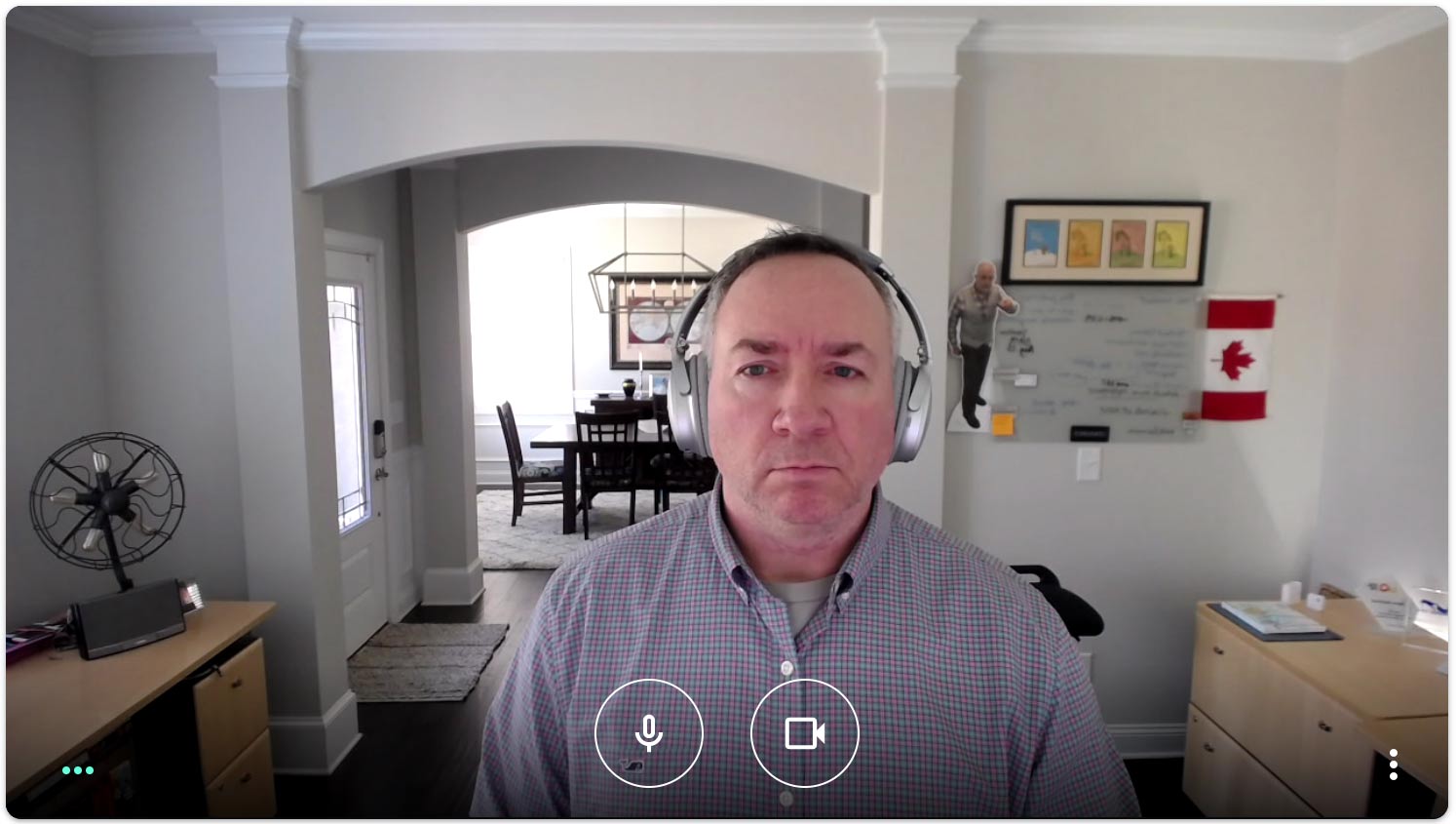 Not exactly happy and chipper, but I'm present!
Not exactly happy and chipper, but I'm present!