There are posts elsewhere that go through the whole rigamarole. I just wanted to highlight the key bullet points:
- if you want to use Books Online locally, you will need to:
- install Books Online from Denali setup. Note that Management Studio is now a requirement, so select both if you haven't already. See below for a potential bug here if you've installed Denali but initially did *not* choose Books Online.
- if you performed 1. before Thursday afternoon (or weren't connected to the Internet during installation), you'll need to go to the Manage Help Settings option under Start / All Programs / Microsoft SQL Server Denali CTP1 / Help & Community, and choose Update under Check for Updates Online. There should be about 10 items (~300MB) to download and/or install… let them do their thing.
- Now launching Books Online from the Start Menu option will work correctly. If you get a 404 with the local URL, launch the Manage Help Settings app again, and choose "Install Content from Online." There should be 169 books available; scroll down to SQL Server and click Add. If Add is not available and Local is displayed, but you are still getting a 404 for the content, file a bug on Connect.
- if you want to use Books Online remotely, bookmark this URL:
Note that you can still choose whether to use local or online help (see the following dialog, also available from the Manage Help Settings tool referenced above):

As a side note, keep in mind that "local" now really means web-based (but not Internet-based). When you launch Books Online and your preference is set to local, you will go to a URL on localhost (127.0.0.1) on an arbitrary port number (kind of like how the development web server in Visual Studio works). Don't worry, you don't need to install IIS or the web server role in order for this feature to work.
If Books Online is still not working for you, I'd love to hear about it, and hope I can help you resolve the issue!
EDIT: two bugs you should be aware of:
- Connect #622180 : SQL Server Denali – installing BOL to additional nodes
The moral here: don't install SQL Server Books Online on a cluster that isn't going to stay the way it is. BOL doesn't currently have the ability to adapt to new nodes that are added after the feature is installed, so depending on the active node, you may or may not be able to access local help. My suggestion is to not bother installing Books Online on a cluster in the first place – put it on your workstations, test machines, etc.
- Connect #622099 : [Denali Setup] : HelpLibManager not found if installed later
There is an issue that occurs if you don't install Books Online when first installing Denali, but then decide to install it later. On one machine so far, this has left Books Online completely crippled. So if you haven't installed Denali yet and you think there is any chance you may want BOL later (unless you are on a cluster), make sure to check the box.
This second problem was fixed with a repair. Launch Denali setup, and on the Maintenance tab, choose Repair. When you get to the Select Instance screen, choose <<Repair shared features only>> from the dropdown:

Note that the dialog you get when you launch Books Online for the first time is not worded very well. Does "Yes" mean I am choosing to view content online, or does "Yes" mean I am going to launch a tool that is going to allow me to choose between online and local, or something else?

It turns out this is setting the preference to view content online. You can change it later by going to Manage Help Settings as illustrated above. If you use local help, even after all of this, you may still end up with a 404 error ("The requested topic cannot be found in the local Help content.") I hope that these issues will be sorted out by the time the next CTP rolls around; in the meantime, just use the online version of Books Online.



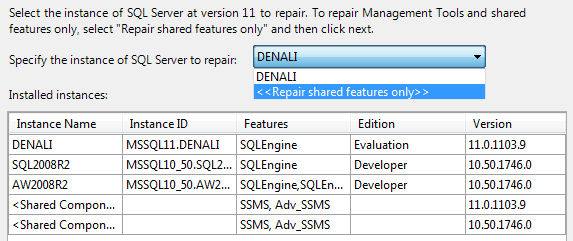
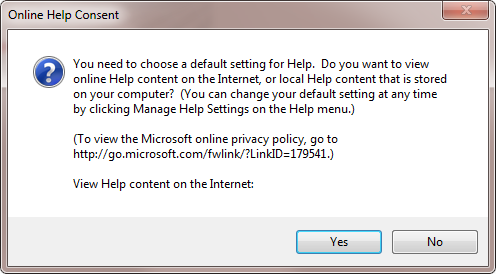
Thanks Aaron,
I ran into same issues as you and this post helped me get through them.
Quick note: Microsoft recently published a new update to the offline version of CTP1 Books Online, this time with functioning table of contents and index:
http://www.microsoft.com/downloads/en/details.aspx?FamilyID=a94fd771-9e65-4afa-9c5f-03344c48133f
Thanks csm, yes, that step was missing if you followed a certain path. Thanks for pointing it out.
It doesn't work for me. I need to click on "Instal content from online", add the content about SQL Server and then update; only when I did this I get BOL
Aaron,
Just wanted to pop you a quick comment that your Connect bugs you have filed have a home as of this morning. Many thanks for your diligence in helping make SQLBOL great!
You are spot on. The new definition of "local help" means local web help. I'd be interested in hearing any feedback.