Today I presented "Management Studio Tips & Tricks" at SQLSaturday #34 in Waltham, MA. I had an audience of close to 100 (my biggest talk yet!), and unless they were stroking my ego, I achieved my primary goal for the session: to make sure that every single person in the room learned at least one new thing about SSMS.
I learned some things today too
- I am still horrible at repeating audience questions before answering them. I know before and after delivering a presentation that it's exactly what you should do, and understand that there are several reasons to do so (not all of which benefit the audience). But in the heat of the moment, I'm usually spending too much time making sure I answer the question right, when I should be ensuring that the others have heard it.
- No matter how much you prepare a presentation (and especially the first time you offer the topic), there will always be things you forgot to include. Today I talked about templates as an easy way to help encourage specific coding conventions and naming standards, but Tim Ford reminded me afterward of one of the more direct features that you can utilize via templates: CTRL+SHIFT+M. If you haven't used it, this pulls up a dialog allowing you to substitute parameters in your script, without having to do it by hand. The parameter placeholders in your script have to match a specific format.
- I am a part of a fantastic community. At events like this there is always great interaction, both with other MVPs and with the audience in general. Unfortunately I could not commit to the entire day, but aside from my session I attended both Tim Ford's talk on DMVs and Mike Walsh's session on tuning T-SQL. While I was more of a heckler than a contributor, I kind of felt at home in every session, and am looking forward to the next one.
I'll be giving the talk at SNESSUG in March, so I'll have plenty of time to work on my slide deck, and will hopefully take what I learned today into that presentation.
UPDATE
A screenshot demonstrating the multi-object action capabilities of Object Explorer Details:


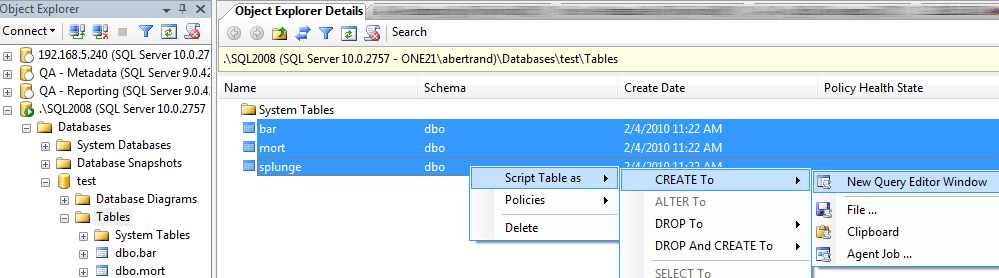
Ah, that's the secret. I was trying to do it from the Object Explorer tree. Cool. Thanks.
Note that you can also filter this list and that there is a details pane at the bottom that shows you the total # of items as well as the # of items selected. When you have an individual item selected this details pane shows a lot more information about the highlighted item, most of which you can also add to the view so that you can see the properties as columns. Just right-click the column header and you can see the different properties you can toggle on or off.
Hi Michael, you can do this by enabling the "Object Explorer Details" view. (You can turn this on in the View menu of SSMS.) If you highlight the tables node on the left in Object Explorer, on the right you can use CTRL or SHIFT to select multiple items. With multiple selected, you can right-click and the actions available will be applied to all. I've attached a screen shot to the original post to demonstrate. The wording on the context menu is weird, because it *seems* like it is only going to run for one table, but it really does work. The quickest to demonstrate is Script As > CREATE To > New Query Editor Window.
Hi Aaron,
I enjoyed your talk in Boston.
At one point, I swear I saw you select multiple tables so that you could "script table as –> create to" for multiple tables at once.
I tried the same thing on my SQL Server 2008, and have not been able to select more than one table.
Do I need a newer version of SQL Server? Or was there some trick?
Thanks,
Mike
Thanks for the update Sandeep, sorry I wasn't aware of that keyboard shortcut. (I use a 3rd party monitoring tool, SQL Sentry Performance Advisor, so I don't have that much experience with Activity Monitor.)
Thanks Aaron. It was a very imformative session and I am already putting some of the tips to use. I had asked if there was a shortcut key to bring up 'activity monitor' in SSMS 2008 and I found out there is. CTRL+ALT+A
Didn't know about that template thing. Thanx!