Having just returned from a conference, I needed to play catch up on a few things in a stored procedure that I was working on before I left. Being a little frazzled still, I could not for the life of me remember the name of the stored procedure. Generally, I often find myself manually writing queries like this to find all references to a column, table, variable, or concept:
SELECT [name] FROM sys.procedures WHERE OBJECT_DEFINITION(OBJECT_ID) LIKE N'%string%';
…or…
SELECT OBJECT_NAME([object_id]) FROM sys.sql_modules WHERE [definition] LIKE N'%string%';
Yes, I could rely on dependencies sometimes – but even when they are not broken, I am not always trying to find things that show up in a dependency chain in the first place.
Now the queries above are a little tedious to write, but not too bad. But there are other complications that can often add a little bit of effort:
- When dealing with multiple owners/schema this can be more complex, so I would always add:
SELECT OBJECT_SCHEMA_NAME([object_id]) + '.' + [name] ...
- And in the case of poorly chosen identifiers (hey, this isn't always against my own systems!), I would add
QUOTENAME:SELECT QUOTENAME(OBJECT_SCHEMA_NAME([object_id]) + '.' + QUOTENAME([name]) ...
- And of course I would want the results to allow me to quickly get at the definition for those stored procedures, so I would want
sys.sp_helptextas part of the results:SELECT 'EXEC sys.sp_helptext N''' + QUOTENAME(OBJECT_SCHEMA_NAME([object_id]) + '.' + QUOTENAME([name]) + '''' ...
This all gets very tedious to type, so a while back I decided to implement a set of stock, utility procedures in all of my databases (and don't tell my clients, but I've added it to some of their systems, too). I wanted one for procedures specifically, and then one that will search sys.sql_modules so that it picks up functions and triggers as well.
CREATE PROCEDURE dbo.Find_InSP @string nvarchar(max) AS BEGIN SET NOCOUNT ON; SELECT cmd = N'EXEC sys.sp_helptext ''' + QUOTENAME(OBJECT_SCHEMA_NAME([object_id])) + '.' + QUOTENAME([name]) + ''';' FROM sys.procedures WHERE OBJECT_DEFINITION([object_id]) LIKE N'%' + @string + '%' ORDER BY cmd; END GO CREATE PROCEDURE dbo.Find_InModule @string nvarchar(max) AS BEGIN SET NOCOUNT ON; SELECT cmd = N'EXEC sys.sp_helptext ''' + QUOTENAME(OBJECT_SCHEMA_NAME([object_id])) + '.' + QUOTENAME(OBJECT_NAME([object_id])) + ''';' FROM sys.sql_modules WHERE [definition] LIKE N'%' + @string + '%' ORDER BY cmd; END GO
Now when I run:
EXEC msdb.dbo.Find_InSP @string = N'agent';
I get the following results (and as an added bonus, I can use CTRL in the grid results to copy the sp_helptext commands only for the procedures I am interested in):
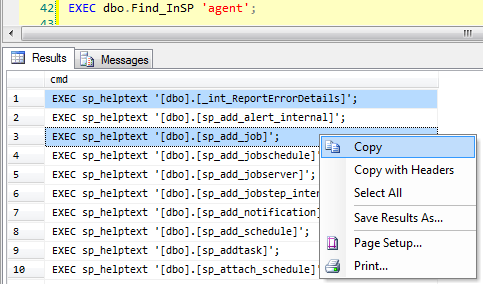
I have also added the procedures to the model database, so that they exist in all future databases that are created as well. Does this save me a ton of time on any given day? Of course not. But every shortcut helps, right? I hope these procedures are useful for you.


Very useful Article, Saved my lot of time.
Thanks a ton!!!
Awaesome…
Wow!! Indeed a Fantastic Article..!!
Now I know- I don't know a loooot.. 😛
First step of learning..!!!
I build my utility scripts in the master database so I can execute them from any database. Use the undocumented "exec sp_MS_marksystemobject your_procedure_name". If you want to get way crazy, see how synonyms (new in 2005) let you run your utilities on any server\instance you have access to (so you don't have to muck-up production code with utility scripts)
You can also search for text in objects using SQLMetaTool which also has a lot of other functions such as table & index info. http://www.aldexsoftware.co.uk/SQLMetaTool
I have the habit of using syscomments for 2k. Useful to track down triggers as well.
I understand that sys.procedures is safer way to access as it is a catalog view and its not likely to change with patch installations.
Any other adv favouring sys.procedures.
Sure John, I have two reasons:
1. the joins tend to create much more verbose code. In more complicated queries I can easily see the need to go to those tables several times.
2. When I'm coding against instance-wide DMVs (e.g. missing index details) it is much easier to add the optional database_id parameter than to hardcode databasename.sys.objects, etc.
HTH,
Aaron
Thanks for the great article Aaron! I find myself using queries just like that all the time. Any reason you prefer object_schema_name and object_name functions over joining to sys.schemas and sys.objects for the name columns?
Red-Gate just announced a new add-in that handles searching objects for %string%:
http://www.red-gate.com/products/sql_search/index.htm
I agree with Aaron. Most of the times, you dont need any add-ons when the things can be done easily with queries
Add-ins are an option for a lot of people. Sometimes though you cannot install add-ins on all machines.
Thanks for sharing Aaron – I've added to my collection. I always keep my queries aka DBA toolset in one folder/organized so I don't have to run around when I really need them. The version I use:
SELECT OBJECT_SCHEMA_NAME ([object_id]),object_name([object_id])
FROM sys.sql_modules
WHERE [definition] LIKE '%SearchPhrase%'
As Albert says, there's a couple of free tools than can be installed as an Add-On on SSMS to do this kind of things.
Take a look at Quick Find (http://ssmsaddins.codeplex.com/Release/ProjectReleases.aspx?ReleaseId=18363) or Object Finder (http://ssmsaddins.codeplex.com/Release/ProjectReleases.aspx?ReleaseId=18135)
Thanks for the scripts.
I use a free tool from xSQL software called SQL Server Object Search (http://www.xsqlsoftware.com/Product/Sql_Database_Object_Search.aspx) which works well both in 2005 and 2008.
This somewhat reminds me my post playing with sp_helptext
http://sqlblogcasts.com/blogs/madhivanan/archive/2009/10/26/script-out-procedures-to-seperate-files.aspx
Any chance you would share your utility procs. I would be very interested. I use AutoHotKey to store things like:
select column_name, data_type, character_maximum_length, is_nullable from information_schema.columns
where table_name = "
and column_name like '%%'
order by ordinal_position, column_name
Thanks Aaron,
very nice script.